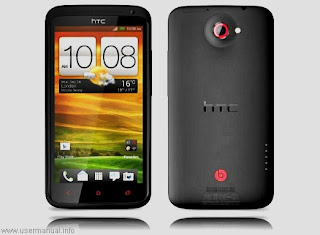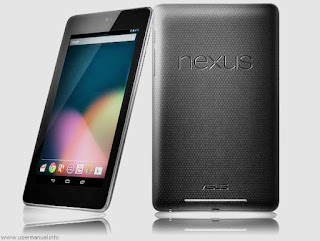Wednesday, October 29, 2014
HTC One X user manual
HTC One X equipped with specifications and key features such as: 134.4 x 69.9 x 8.9 mm in dimension, 4.7 inch super IPS LCD2 capacitive touchscreen 16 million colors 720 x 1280 pixels multitouch with Corning Gorilla and HTC Sense UI, 1 GB of RAM, 8 megapixel of rear facing camera, 1.3 megapixel front facing camera, powered by 1.5 GHz Nvidia Tegra 3, Android 4.0 Ice Cream sandwich (original, upgrade available) and Li-Ipo 1800 mAH battery.
HTC One user manual pdf is free to download by owners from official HTC website here. The user manual of HTC One X available to download with 2.85 MB weight and 203 pages. In HTC One X user manual guide, owner of the smartphone will get introduction, knowledge and tips on how to optimize performance of the device.
Table of contents for HTC One X user manual pdf:
- Unboxing
- Setting up your phone
- Your first week with your new phone
- Camera
- Personalizing
- Phone calls
- Messages
- Search and web browser
- Photos, videos and music
- Storage
- Sync, backup and reset
- HTC sync manager
- People
- Social
- Email
- Calendar
- Online storage and services
- HTC car
- Travel and maps
- Essential apps
- Google play and other apps
- Internet connections
- Bluetooth and NFC
- Settings and security
- Other essentials
- Trademarks and copyrights
- Index
Download HTC One X user manual pdf here.
Nokia Lumia 720 user manual
Nokia Lumia 720 user manual guide pdf – Nokia Lumia 720 was announced on February 2013 and planned to roll out in market on April 2013. Nokia Lumia 720 was announced on MWC press conference along with Nokia Lumia 520. The Nokia Lumia 720 offered some same features like on Nokia Lumia 920.
Nokia Lumia 720 equipped with specifications and key features such as: 127.9 x 67.5 x 9 mm in dimension, 4.3 inch IPS LCD capacitive touchscreen display 480 x 800 pixels resolution 16 million colors with Corning Gorilla Glass 2 protection, multitouch and ClearBlack display, microSD up to 64 GB, 512 MB of RAM, 6.7 megapixel rear facing camera with Carl Zeiss Optics, autofocus and LED flash, 1.3 megapixel front facing camera, Li-Ion 2000 mAH battery, standby time up to 520 hours and talk time up to 23 hours.
Nokia Lumia 720 user manual guide is available to download in pdf format and contains of introduction, knowledge and setting for your smartphone. The user manual guide of Nokia Lumia 720 will help new owner with 112 pages and 1.35 MB weight for free to download.
Table of contents for Nokia Lumia 720 user manual guide pdf:
Download Nokia Lumia 720 user manual guide pdf here.
ReadMore
Nokia Lumia 720 equipped with specifications and key features such as: 127.9 x 67.5 x 9 mm in dimension, 4.3 inch IPS LCD capacitive touchscreen display 480 x 800 pixels resolution 16 million colors with Corning Gorilla Glass 2 protection, multitouch and ClearBlack display, microSD up to 64 GB, 512 MB of RAM, 6.7 megapixel rear facing camera with Carl Zeiss Optics, autofocus and LED flash, 1.3 megapixel front facing camera, Li-Ion 2000 mAH battery, standby time up to 520 hours and talk time up to 23 hours.
Nokia Lumia 720 user manual guide is available to download in pdf format and contains of introduction, knowledge and setting for your smartphone. The user manual guide of Nokia Lumia 720 will help new owner with 112 pages and 1.35 MB weight for free to download.
Table of contents for Nokia Lumia 720 user manual guide pdf:
- Safety
- Get started
- Basics
- People & messaging
- Camera
- Maps & navigation
- Internet
- Entertainment
- Office
- Phone management and connectivity
- Help and support
- Product and safety information
Download Nokia Lumia 720 user manual guide pdf here.
Root Verizon Galaxy S5
Finally the Verizon variant of Samsung Galaxy S5 has been rooted. You
can easily get rooted within a few seconds. The AT&T and Verizon
users of Galaxy S5 have waited so long for this moment but finally the
working root method has arrived. Thanks to the recognized developer GEOHOT,who has released a tool which can easily root your Verizon version of Galaxy S5. He has already confirmed on the xda forum.
If
you were anxiously waiting for the root method, here is the exact
step-by-step procedure on how to get root access using the tool called
towelroot.
Rooting your phone does voids warranty and therefore proceed at your own risk.
Root Verizon Samsung Galaxy S5 SM-G900V
- First download the latest version of towelroot app from HERE.
- Connect your Galaxy S5 to PC via the USB cable and Copy the apk file.
- Go to Settings > Security and check the Unknown Sources.
- Now navigate to the storage directory where you’ve placed the apk file.
- Install it.
- Launch the towelroot app.
- Tap on the make it ra1n.
- Wait for the rooting process to complete. When done, your phone will automatically reboots.
- To install SuperSU app which grants root permission to your device. Download it from HERE.
- Unzip the folder and copy the Superuser.apk from the Common folder to your phone.
- Just like the other apk file, install it.
- That’s it, you’ve now successfully rooted the Verizon Galaxy S5.
- To verify root access, you can also install the Root Checker app from the Google Play Store.
- Also do not forget to update the SuperSU binary from the Play Store.
- Congratulations!! Your Verizon Galaxy S5 has successfully been rooted.
Saturday, September 13, 2014
Nokia Lumia 920 user manual guide pdf
Nokia Lumia 920 equipped with specifications and key features such as: 130.3 x 70.8 x 10.7 mm in dimension, 4.5 inch IPS LCD capacitive touchscreen 16 million colors 768 x 1280 pixels with Corning Gorilla Glass 2, Puremotion HD + ClearBlack display, 32 GB storage, 1 GB of RAM, 8 megapixel rear facing camera, 1.3 megapixel front facing camera, run Windows Phone 8 operating system, powered by 1.5 GHz Qualcomm MSM8960 Snapdragon dual core Adreno 225, Li-Ion 2000 mAH battery, standby time up to 400 hours and talk time up to 17 hours.
Nokia Lumia 920 user manual guide available to download in pdf format with 1.27 MB. The user manual guide of Nokia Lumia 920 will help owners to use the device in safe and efficient when operate it. Nokia Lumia 920 user manual guide pdf is free to download here from official Nokia website.
Table of contents for Nokia Lumia 920 user manual guide pdf:
- Safety
- Get started
- People & messaging
- Camera
- Maps & navigation
- Internet
- Entertainment
- Office
- Phone management & connectivity
- Help & support
- Find your model number & serial number
- Product & safety information
- Copyrights & other notices
Nokia Lumia 920 user manual here. Nokia Lumia 820 Get User Manual
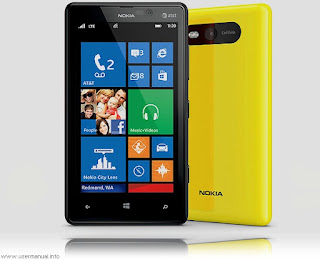
Nokia Lumia 820 specifications and features: 123.8 x 68.5 x 99.9 dimension, 4.3 inch super AMOLED 16 millions 480 x 800 pixels touchscreen display, 1 GB of RAM, microSD up to 64 GB, run Microsoft Windows Phone 8, Qualcomm Snapdragon MSM8960 chipset, 1.5 GHz krait dual core cpu, 8 megapixel rear facing camera, VGA secondary camera and Li-Ion 1650 battery.
Nokia Lumia 820 user guide is available in pdf format and its free to download for this smartphone owner. The user guide of Nokia Lumia 820 will be great reference of new owner to optimize its smartphone performance and is avalaible in 108 pages.
Table of contents for Nokia Lumia 820 user guide pdf:
- Safety
- Get started
- Basics
- People & messaging
- Camera
- Internet
- Entertainment
- Office
- Phone management & connectivity
- Help & support
- Product & safety information
- Copyrights & other notices
Download Nokia lumia 820 user guide here.
Friday, September 5, 2014
Google Nexus 7 user manual
Google Nexus 7 tablet specifications and features such as: 7 inch IPS TFT WXGA touchscreen 1280 x 800 pixels resolution with scratch-resistant Corning Glass, 1.2 GHz quad-core ARM Cortex-A9 NVIDIA Tegra 3 chipset, 1 GB of RAM, Android 4.1 Jelly bean (original), 1.2 front facing camera, 4325 mAH Li-Po battery, Bluetooth and Android beam.
Download Google Nexus 7 user manual guide here.
Thursday, July 10, 2014
User Manual Sony Xperia T

Sony Xperia T equipped with specifications and key features such as: 129.4 x 67.3 x 9.35 mm dimension, 4.55 inch TFT 16 m 720 x 1280 pixel with scratch-resistant glass, Timescape UI, Sony Mobile Bravia Engine, 13 megapixel rear facing camera with LED flash and autofocus, 1.9 megapixel front facing camera, Android 4.1 Jelly Bean, talk time up to 7 hours, standby time up to 450 hours, music listening up to 16 hours, video playback up to 5 hours, powered by 1.5 GHz dual-core Qualcomm Snapdragon S4 MSM8260A Adreno 225 and non-removable Li-Ion 1850 mAH battery.
Sony Xperia T user manual guide will help owners on how to use features and functions of the smartphone in safe and efficient. The user manual guide of Sony Xperia T is available in pdf format to download from official Sony website in 131 pages. You can get Sony Xperia T or also know as Sony LT30p here for free.
Table of contents for Sony Xperia T user manual guide pdf:
Get started
Getting to know your device
Google Play
Calling
Contacts
Messaging
Timescape
WALKMAN application
Music services
FM radio
Camera
Album
Movies
Video Unlimited
Web browser
Connectivity
Synchronizing data on your phone
Maps and locations
Calendar and alarm clock
Support and maintenance
Reference
Important information
Index here
Sunday, May 18, 2014
Samsung Galaxy S Lightray 4G R940 user guide

Samsung Galaxy S Lightray 4G R940 for MetroPCS equipped with specifications and key features such as: 130 x 67 x 11.7 mm in dimension with 142 g in weight, 4.3 inches Super AMOLED Plus capacitive touchscreen display 16 million colors 480 x 800 pixels with multitouch, microSD up to 32 GB, 1.4 GB internal storage, 8 megapixel rear facing camera with autofocus and LED flash, 1.3 megapixel front facing camera, run Android 2.3 Gingerbread (original) operating system, powered by 1 GHz single processor, Li-Ion 1600 mAH battery, stand-by time up to 200 hours and talk time up to 3 hours.
Samsung Galaxy S Lightray R940 user guide manual for MetroPCS is available to download in pdf format that contains of 198 pages . Samsung Galaxy S Lightray 4G R940 user guide manual for MetroPCS come in two version, English language support and Spanish language. For better experience for owners of Samsung Galaxy S Lightray 4G R940 for MetroPCS we also will added the Quick Start Guide pdf for the device.
Table of contents for Samsung Galaxy S Lightray 4G R940user guide manual for MetroPCS:
Getting started
Understanding your phone
Call functions
Entering text
Accounts and contacts
Messaging
Web and social networking
Music
Pictures and video
Connections
Applications
Settings
Health and safety information
Warranty information
Indexf
download Samsung Galaxy S Lightray 4G R940 user guide
Wednesday, May 14, 2014
Manual For Pantech Flex P8010
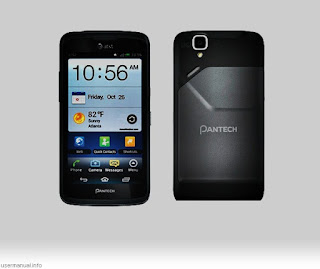
Pantech Flex P8010 user guide has been packaged with 108 pages and available to download in pdf format for owner of the Android. On user guide of Pantech Flex P8010 for AT&T owner will find that the phone has been integrated and bundled with social networks in one program such as Facebook, Twitter and Linkedin.
Table of contents for Pantech Flex P8010 for AT&T user guide:
Read this first
Getting started
Phone experience
Basic operations
Calling & messaging
Communication
Media center
Menu functions
AT&T services
Settings
Appendix
AT&T Pantech Flex P8010 user guide will guide the owners with phone introduction, knowledge of the functions and surely settings to maximize the performance of the phone. More details you can download AT&T Pantech Flex user guide from official site here
Thursday, May 8, 2014
User Manual LG Spirit

LG Spirit MS870 for MetroPCS user manual guide available in pdf format and will be the first help for new owners when they buy it. The user manual of LG Spirit containing of product details, how to tips to maximize the performance of the smartphone and troubleshooting that guide you for better results.
Table of contents for LG Spirit user manual guide:
Important customer information
Table of contents
Technical details
The Basics
Connecting to Network and Devices
microSD Card
Call
Web
Communication
Entertainment
Tools
Settings
Safety
Specifications
FAQ
LIMITED WARRANTY STATEMENT
Index
Now, for new owner of the LG Android smartphone here we give you direct link download of LG Spirit user manual guide here
Manual For Google Nexus 10 Android tablet

If you are using Google Nexus 10 Android tabletyou will need this manual so i share it here, Google Nexus 10 comes with 10 inch screen display over 2560 x 1600 pixel resolution and claimed as one of the best design for display. Google Nexus 10 is collaboration technology by Google and the Korean big company, Samsung.Google Nexus 10 guidebook or user manual available in pdf structure and performs in 157 pages to guide new owner of the Google device. On Google Nexus 10 guidebook for owner, you will find important of basic operating system and knowledge about the Android. The Google Nexus 10 guidebook separated in using Nexus 10 part and adjusting settings part.
Table of contents for Google Nexus 10 user guidebook:
Part One: Using Nexus 10
Get started
Explore your tablet
Use the keyboard
Try some apps
Use Google Now & Search
Accessibility
Part Two: Adjusting settings
Wireless network & settings
Device settings
Security settings
Personal, accounts, & system settings
Appendix: Hardware reference
download of Google Nexus 10 manual here
Thursday, April 24, 2014
Motorola DEFY XT535 User Manual Guide
Motorola DEFY XT535 User Manual Guide
 |
Motorola DEFY XT535 |
Motorola DEFY XT535 User Manual Guide - Motorola Defy android smartphone is a great sailing XT535 3.7 inches made by American manufacturers, Motorola. Announced and released in March 2012, the specification is complete enough to offer just that level is not so high, but asa a feature rarely owned by the mobile android mobile in General, has pocketed IP76 certificate which means that mobile is resistant to dust and water, he was able to in water with a depth of 1 meter for 30 minutes.
As we mentioned above the artificial this motorla mobile dust and water resistant, able to survive in water with a depth of 1 meter for 30 minutes with IP67 certificate, the physical size is tiny which is at 115 x 58.5 mm, the screen is coated with corning gorilla glass.
There is a microSD slot, so that the user can upgrade the capacity to store up to 32 GB, 3 g hsdpa network support has been so rapid internet access, GPRS and EDGE are also on this mobile phone there is a wifi hotspot features, so that users can access the internet via wifi and also share the internet connection with other users who have wifi, the Bluetooth feature of version 3, so data transfer is faster compared to the previous version capacity IE camera 5 mp, with a maximum resolution of 2592 x 1936 pixels, is equipped with autofocus and led flash lights, as well as geotagging feature and image stabilization, the presence of fm radio feature, which can be used to play music or news broadcasts from a radio stations pet.
Motorola DEFY XT535 User Manual Guide : DownloadSony Xperia M C2005 User Manual
Sony Xperia M C2005 User Manual Guide
 |
Sony Xperia M C2005 |
Sony Xperia M C2005 User Manual Guide - Sony Xperia M C2005 is one of the latest android smartphone from sony that include Dual SIM feature, so it could be to enable the two gsm sim cards simultaneously. Android sim from sony was first introduced in June 2013 and then recently released in August 2013. Intended for middle-class with very cheap prices.
In addition to offering a dual sim android, features four inches made sakura also offers a complete specification, specification levels are also quite interesting. Such as the use of dual core processors with a speed of 1 Ghz processor combined with 1 Gb of ram.
- Sony Xperia smartphone M C2005 has supports HSDPA 3 g network which provides fast internet access in terkover areas of 3 g, for users who reside in the territory of a non 3 g could stay connected to GPRS or EDGE
- The existence of two sim card slot GSM card dual SIM, or, with this the user can activate the two cards simultaneously.
- Physical size is pretty concise: 124 x 62 x 9.3 mm, making it quite succinctly when put in the pockets of clothing
- The screen measures 4 inches wide, not too cukupan to give comfort in navigating the screen.
- Memory resolution: 480 x 854 pixels with a pixel density of 245 ppi
- The screen is coated with Scratch-resistant glass that provides protection from unwanted scratches
- The screen does not glare though there is exposure to sunlight internal storage of 4 GB memory the presence of external storage types microSD slot, with this user can add up to 32 GB of storage capacity
- Have been using the latest operating system, namely android jelly bean version 4.1
- The kitchen runway using a dual core processor with a speed of 1 ghz, the processor is Qualcomms BREW is Qualcomms Snapdragon S4 Plus MSM8227
- The graphics processing using adreno 305 are indeed designed for upper-class, thus giving a good performance in the game play size large enough ram capacity is 1 Gb, so there quite comfortable in multitasking The main camera for photography, had a magnitude of 5 mp with maximum resolution 2592х1944 pixels, features autofocus, LED flash, Geo-tagging, touch focus, image stabilization, panorama, HDR, the main camera capable of hd video recording at 720 p @ 30 fps The front camera can be used for video call or video chat with skype application the features of wifihotspot that can be used to access the internet at a hotspot, it can be used to share the internet connection with another device that has wifi like a laptop or smartphone.
- The bluetooth version 4 which is capable to transfer data faster and lower power consumption the features of the NFC, this feature also to do data transfer fellow NFC devices, and can also be used for electronic payments the presence of FM radio feature
- GPS feature that supports A-GPS so that users can know the location point exactly when do the mapping.
AT T HTC One VX user manual guide
AT&T HTC One VX user manual guide – HTC One VX is AT&T Android smartphone performs with dual-core processor and long battery life. AT&T HTC One VX smartphone is made by silver plastic rim around the display and to the matte white polycarbonate backing.
HTC One VX for AT&T user manual guide is available in pdf and contains of 167 pages from the introducing of the phone knowledge, control and also troubleshooting tips. HTC One VX user manual guide will be the first thing what the new user of Android smartphone to look when they want to maximize this device operational.
ReadMore
HTC One VX for AT&T user manual guide is available in pdf and contains of 167 pages from the introducing of the phone knowledge, control and also troubleshooting tips. HTC One VX user manual guide will be the first thing what the new user of Android smartphone to look when they want to maximize this device operational.
Table of contents for HTC One VX user manual guide:
- Unboxing
- Your first week with your new phone
- Camera
- Personalizing
- Phone calls
- Messages
- Search and web browser
- Photos, videos, and music
- Accounts and sync
- Contacts
- Social
- Calendar
- Online storage and services
- HTC car
- Travel and maps
- Google play and other apps
- Your phone and computer
- Internet connections
- Bluetooth and NFC
- Settings and security
- Other essentials
- Trademarks and copyrights
- Index
Download HTC One VX user manual guide here
Wednesday, April 23, 2014
BlackBerry Curve 9320 user manual
BlackBerry Curve 9320 user manual – download and available via BlackBerry website for owners of the device. BlackBerry Curve 9320 designed for messaging addicts with no touchscreen and performs by 3 megapixel camera. BlackBerry Curve 9320 performance at 109 x 60 x 12.7 mm and 103 g. The BlackBerry Curve 9320 also know as BlackBerry Curve 9315 for T-Mobile.

BlackBerry Curve 9320 user manual guide is available to download from official BlackBerry website. The BlackBerry Curve 9320 available in PDF and performs in 358 pages on how to optimize or control your BlackBerry device.
ReadMore

BlackBerry Curve 9320 user manual guide is available to download from official BlackBerry website. The BlackBerry Curve 9320 available in PDF and performs in 358 pages on how to optimize or control your BlackBerry device.
Table of contents for BlackBerry Curve 9320 user manual guide:
- Quick Help
- Tips and shortcuts
- Phone
- Voice commands
- Messages
- Files and attachments
- Media
- Ring tones, sounds, and alerts
- Browser
- Calendar
- Contacts
- Clock
- Tasks and memos
- Typing
- Keyboard
- Language
- Screen display
- GPS technology
- Maps
- Applications
- BlackBerry ID
- BlackBerry Device Software
- Manage Connections
- Mobile Hotspot mode
- Bluetooth technology
- Media server
- Smart accessories
- Power and battery
- Storage space and media cards
- Search
- Security
- Service books and diagnostic reports
- Synchronization
- Accessibility options
- Calculator
- Glossary
- Legal notice
Download BlackBerry Curve 9320 user manual guide here.
Thursday, February 27, 2014
Motorola Electrify M User Manual
Motorola
Electrify M User Manual And Getting Started Guide – Motorola Electrify M
user manual guide and Motorola Electrify M getting start guide is free
for download and we will give you links from official Motorola website.
Motorola Electrify M design and performance has similar with Motorola
Droid RAZR M for Verizon Wireless. Below we will give you table of
contents for Motorola Electrify M specifications and features, user
manual guide and getting started guide.
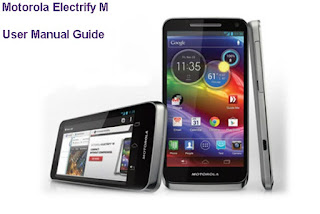
ReadMore
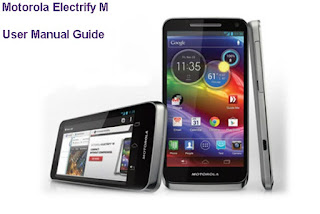
Motorola Electrify M specifications and features:
- Dimensions: 123.2 x 61.5 x 8.6 mm and weight: 111.1 g.
- Platform: Android Ice Cream Sandwich 4.0.4 version.
- CPU: Dual-core 1.5 GHz.
- Display: 4.3 inches Super AMOLED display with 540 x 960 pixels.
- Internal memory: 8 GB (5 GB user available), 1 GB RAM.
- Card slot: microSD card support up to 32 GB.
- Camera: Rear facing 8 megapixel with autofocus and front facing is VGA.
- Bluetooth: Yes, v4.0 with A2DP, LE, EDR.
- Other features: NFC, microUSB v2.0, GPS support and GLONASS, Accelerometer, proximity, compass, HTML5 for browser, Li-Ion 2000 mAh, stand-by time: Up to 432 h (3G) and talk time: Up to 16 h 40 min (3G).
- Colors: Black/Gray.
- At a glance
- Start
- Home screen & apps
- Control & customize
- Calls
- Contacts
- Messages
- Type
- Socialize
- Browse
- Photos & videos
- Music on Google Play
- Books on Google Play
- Locate & navigate
- Work
- Connect & transfer
- Protect
- Want more?
- Troubleshooting
- Product Safety & Legal
- At a glance
- Charge up
- Register
- Home screen & apps
- Guide me
- Control & customize
- Quick settings
- Chrome
- Get more
Download Motorola Electrify M user manual guide here
Download Motorola Electrify M gtting started guide hereLG Optimus F3Q D520 user manual

LG Optimus F3Q D520 equipped with specifications and key features such as: 122 x 65 x 14 mm (4.82 x 2.55 x 0.55 inches) in dimension with 182 g (6.41 oz) in weight, 4.0 inches TFT capacitive touchscreen display 16 million colors 480 x 800 pixels screen display with multitouch support, microSD up to 32 GB, 4 GB internal storage, 1 GB of RAM, 5 megapixel rear facing camera with autofocus, 0.3 megapixel front facing camera, run Android 4.1.2 Jelly Bean operating system, powered by 1.2 GHz dual core processor Qualcomm Snapdragon 400 Adreno 305, Li-ion 2460 mAH battery with up to 16 hours of talk time and up to 384 hours of stand by time.
LG Optimus F3Q D520 rivals and competitors manual:
- Huawei Ascend G700
- LG Mach
- LG Optimus F3
- LG Optimus F6
- Samsung Galaxy S3
LG Optimus F3Q D520 user guide manual available to download in pdf file format with 5.94 MB size and contains of pages. LG Optimus F3Q manual pdf for T-Mobile will help users, owners and buyers with important information you need about the smartphone including key features, add functions, settings and some solution for troubleshooting.
Table of contants for LG Optimus F3Q user guide manual:
- Service activation
- Important notice
- Getting to know your phone
- Your home screen
- Google account setup
- Connecting to networks and devices
- Calls
- Contacts
- Messaging
- Camera
- Video camera
- LG unique functions
- Multimedia
- Utilities
- The web
- Setting
- LG On-screen phone
- Phone software update
- Trademarks
- Accessories
- Troubleshooting
- For your safety
Kyocera Hydro Plus user manual

Kyocera Hydro Plus for Cricket Wireless equipped with specifications and key features such as: 115 x 62 x 13 mm (4.53 x 2.44 x 0.5 inches) in dimension with 118 g (4.16 oz) in weight, 3.5 inches LCD capacitive touchscreen display 480 x 320 pixel resolution with multitouch support, microSD up to 32 GB, 2 GB internal storage, 512 MB of RAM, 3.2 megaixel rear facing camera with LED flash feature, run Android Ice Cream Sandwich operating system, powered by 1 GHz processor Qualcomm Snapdragon S2 MSM8655, Li-Ion 1500 mAH battery with up to 170 hours of stand-by time and up to 8.50 hours of talk time.
Kyocera Hydro Plus rivals and competitors manual:
- Kyocera Hydro Edge
- Kyocera Hydro Elite
- Kyocera Hydro XTRM
- Kyocera Torque
- Samsung Galaxy Prevail 2
Kyocera Hydro Plus user guide manual for Cricket Wireless available to download in pdf file format with1.77 MB size and contains of pages. Kyocera Hydro Plus manual pdf for Cricket Wireless will help users, owners and buyers with important information you need about the smartphone including key features, add functions, settings and some solution for troubleshooting.
Table of contents for Kyocera Hydro Plus user guide manual:
- Device basics
- Text entry
- Phone
- People
- Accounts and messaging
- Applications and entertainment
- Web and data
- Browser
- Camera and video
- Tools and calendar
- Settings
- Notes
- Copyrights
- Index
Wednesday, February 26, 2014
Verizon Motorola Droid RAZR Maxx HD user manual
Verizon Motorola Droid RAZR Maxx HD user manual – Motorola Droid RAZR Maxx HD for Verizon Wireless has been released on August 2012 and believing by some analysts as one of the best carrier deal. Motorola Droid RAZR Maxx HD offers bigger, long life battery and more memory. Some features of the Droid RAZR HD includes 4G LTE data, a 4.7 inch large HD display, NFC, fast processor, 8 megapixel rear facing camera and 1.3 megapixel front facing camera.

Motorola Droid RAZR Maxx HD user manual guide for owners available on pdf format with containing of knowledge and some help for the Android smartphone. At the Motorola Droid RAZR Maxx HD user manual guide the point will includes interface, control and setting for your smartphone.
ReadMore

Motorola Droid RAZR Maxx HD user manual guide for owners available on pdf format with containing of knowledge and some help for the Android smartphone. At the Motorola Droid RAZR Maxx HD user manual guide the point will includes interface, control and setting for your smartphone.
Table of contents for Verizon Motorola Droid RAZR maxx hd user manual:
- At a glance
- Start
- Home screen & apps
- Control & customize
- Calls
- Contacts
- Messages
- Type
- Socialize
- Browse
- Photos & Videos
- Music
- Books
- Locate & Navigate
- Work
- Connect & Transfer
- Protect
- Want more
- Troubleshoot
- Safety
HTC Droid DNA For Verizon User Manual
HTC Droid DNA For Verizon User Manual & Quick Start Guide – HTC
Droid DNA comes with beautifully designed, long battery life and great
camera. HTC as manufacturer of the Android 4.1 Jelly bean has been give
the device sale license for Verizon Wireless. Verizon HTC Droid DNA
currently is claim as best Android platform deal.

HTC Droid DNA is sports flagship smartphone with 5 inch display and absolutely become the first in the U.S with 1080p full HD resolution, 8 megapixel autofocus with LED flash simultaneous HD video and image recording plus ImageChip, NFC, Beats Audio with high-power amps and 4G LTE data support.
ReadMore

HTC Droid DNA is sports flagship smartphone with 5 inch display and absolutely become the first in the U.S with 1080p full HD resolution, 8 megapixel autofocus with LED flash simultaneous HD video and image recording plus ImageChip, NFC, Beats Audio with high-power amps and 4G LTE data support.
HTC Droid DNA user guide table of contents:
- Unboxing
- Setting up your phone
- Your first week with your new phone
- Camera
- Personalizing
- Phone calls
- Messages
- Search and Web browser
- Photos, videos and music
- Storage
- Sync, backup and reset
- HTC Sync Manager
- People
- Social
- Calendar
- Travel and maps
- Essential apps
- Google Play and other apps
- Internet Connections
- Bluetooth and NFC
- Settings and Security
- Other essential
Download HTC Droid DNA user guide From Verizon Wireless here
Download HTC Droid DNA user guide From official HTC here
Download HTC Droid DNA quick start guide here
Apple TV 3rd Generation Setup Guide
Apple TV 3rd Generation Setup Guide – Apple TV 3rd generation was released on March 2012 and claimed by the manufacturer work brilliantly with online movies and TV programs. Apple TV setup guide will help you on how using your Apple TV in safe with easy understandable step by step guide.

ReadMore

Apple TV 3rd generation specifications and features such as:
- iTunes Store account for buying or renting movies, Home Sharing and buying TV shows.
- Netflix account, MLB.TV subscription, NBA.com League Pass Broadband subscription, NHL GameCenter Live subscription for streaming content.
- HDMI2, Optical audio, Micro-USB (for service and support), Wi-Fi and Bluetooth support for Apple Wireless Keyboard.
- Built-in 6-watt universal power supply.
- H.264 video up to 1080p, 30 frames per second, High or Main Profile level 4.0 or lower, Baseline profile level 3.0 or lower with AAC-LC audio up to 160 Kbps per channel, 48kHz, stereo audio in .m4v, .mp4, and .mov file formats.
- MPEG-4 video up to 2.5 Mbps, 640 by 480 pixels, 30 frames per second, Simple Profile with AAC-LC audio up to 160 Kbps, 48kHz, stereo audio in .m4v, .mp4, and .mov file formats.
- Motion JPEG (M-JPEG) up to 35 Mbps, 1280 by 720 pixels, 30 frames per second, audio in ulaw, PCM stereo audio in .avi file format.
Samsung Galaxy S4 Mini SPH L520 user manual for Sprint
Samsung
Galaxy S4 Mini SPH-L520 user guide manual for Sprint – Samsung Galaxy
S4 Mini SPH-L520 for Sprint was released on November 2013 with 2 years
contract. Sprint Samsung Galaxy S4 Mini offers with $100 free bonus from
the carrier with 3 levels data plans for 1 GB data, unlimited data and
unlimited plus 5 GB mobile hotspot data for compatible device.

Samsung
Galaxy S4 Mini SPH-L520 for Sprint equipped with specifications and key
features such as: 124.6 x 61.3 x 8.9 mm (4.90 x 2.41 x 0.35 inches) in
dimension with 107 g in weight, 4.3 inches Super AMOLED capacitive
touchscreen display 16 million colors 540 x 960 pixels screen resolution
and multitouch support, microSD up to 64 GB, 8 GB internal storage, 5
GB user available, 1.5 GB of RAM for 3G version or 2 GB of RAM for LTE
version, 8 megapixel rear facing camera, 1.9 megapixel front facing
camera, run Android 4.2.2 Jelly Bean operating system, powered by 1.7
GHz dual core processor Qualcomm MSMM8930 Snapdragon 400 Adreno 305,
Li-Ion 1900 mAH battery, stand-by time up to 300 hours and talk time up
to 12 hours.
Samsung Galaxy S4 Mini SPH-L520 rivals and competitors manual:
- HTC One Mini
- HTC Desire 500
- HTC Desire 600
- Samsung Galaxy S3
- Samsung Galaxy S3 Mini
- Samsung Galaxy S4
Samsung Galaxy S4 Mini SPH-L520 user guide manual for Sprint available to download in pdf format with 1.8 MB in size and that contains of 183 pages. Samsung Galaxy S4 Mini for Sprint user guide explains and gives users helpful information about key features, functions and settings such as: blocking mode, Bluetooth, data usage, hotspot, LED indicator, NFC, wi-fi and others
Table of contents for Samsung Galaxy S4 Mini SPH-L520 user guide manual for Sprint:
- Get started
- Phone basics
- Phone calls
- Contacts
- Accounts and messaging
- Apps and entertainment
- Web and data
- Camera and video
- Tools and calendar
- Settings
- Copyright information
- Index
Tuesday, February 25, 2014
Google Nexus 4 User Manual
Google Nexus 4 User In Google Nexus user guide Pdf owners will find instruction for your phones buttons, charger, battery, and other hardware features.

Google Nexus 4front of is made up of a single piece of glass stretching right up to the edges. Google Nexus 4 originally specifications and features comes with 4.7 inch IPS LCD (Color TFT/TFD) resolution: 768 x 1280 pixels, 2,100 mAH LiPolymer battery, Android 4.2, 1.5 GHz Quallcomm Snapdragon S4 Pro quad-core, 16 GB of Internal storage and 2 GB of RAM.
ReadMore

Google Nexus 4front of is made up of a single piece of glass stretching right up to the edges. Google Nexus 4 originally specifications and features comes with 4.7 inch IPS LCD (Color TFT/TFD) resolution: 768 x 1280 pixels, 2,100 mAH LiPolymer battery, Android 4.2, 1.5 GHz Quallcomm Snapdragon S4 Pro quad-core, 16 GB of Internal storage and 2 GB of RAM.
Google Nexus 4 user guide table of contents:
- Get started
- Explore your phone
- Use the Phone app
- Use the keyboard
- Try some apps
- Use Google Now & Search
- Accessibility
- Wireless & network settings
- Device settings
- Security settings
- Personal, account & system settings
- Hardware reference
Download Google Nexus 4 user guide pdf here
Tuesday, February 4, 2014
Posiflex PD 7000 Owner Manual
This Manual describes the features and requirements of PD-7000, a fluid pleasant scene which is a wide customer spread. positive displays alphanumerical characters control 2 lines of 20 gigantic sized alphanumeric characters and is able to display in 4 lines of 26 alphanumerical characters per line to breeze in more knowledge at a juncture.
ReadMore
The alphanumerical characters are formed power 8 peck 16 dot matrix for 2 x 20 blaze besides in a 6 x 8 dot matrix for 4 salute 26 display.
Download User guide
Download User guide
Monday, February 3, 2014
Nokia N72 Owner Manual
The Nokia N72 offers the benefits of versatile photography, entertainment and personal productivity to people who value style as much as high performance. A powerful yet stylish multimedia device, the N72 is equipped with a 2.0-megapixel camera and integrated digital music player, with dedicated capture and music player keys, an integrated browser, FM radio and support for Visual Radio.
ReadMore
The pearl pink and gloss black versions of the N72 have digital textures on the back, which personalize the device.Consumers can enjoy music on the go with the integrated digital music player. Pressing the music key gives direct access to music tracks. Users can record music from CDs, create playlists and transfer their music onto the Nokia N72 with the Nokia Music Manager, a part of Nokia PC Suite.
This compact package offers the benefits of versatile photography and entertainment to people who value style as much as high performance. This handset allows you to enjoy music on the go with the integrated digital music player. The 2 megapixel camera has an integrated flash which makes it easy to capture images even to capture images even in low light conditions.
Download Nokia N72 Owner Manual
Download Nokia N72 Owner Manual
Thursday, January 30, 2014
LG Optimus 2X Smart Phone In Review
LG Optimus 2X is the first smartphone that uses dual-core 1GHz processor NVIDIA Tegra 2. LG 2x Optimus use touchscreen display measuring 4 ", big enough for you to watch the video with the quality of Full HD 1080p.

Hardware
2X LG Optimus use touchscreen display 4 "with a level of resolution (480x800) pixels. The screen uses the IPS-LCDs, which currently is one of the best LCD technology to produce a bright picture, good viewing angles, and sharp color. The display of the Optimus 2X has a good level of sensitivity, so delicious when used. At the bottom of the screen there are 4 touch buttons are Menu, Home, Back, and Search. On top of the screen, there is a camera for video chat, but LG Optimus is not 2X is equipped with a small LED light for notification.

On the right side there is only volume adjustment buttons are separated from each other. At the top there is the power button/lock. Both buttons are very easy to press, with good response. At the top there is also a standard 3.5mm audio jack, and HDMI port that has a protector. At the bottom there is a microUSB port and two stereo speakers. In the back there are 8 megapixel autofocus camera with LED flash.

ReadMore
Hardware
2X LG Optimus use touchscreen display 4 "with a level of resolution (480x800) pixels. The screen uses the IPS-LCDs, which currently is one of the best LCD technology to produce a bright picture, good viewing angles, and sharp color. The display of the Optimus 2X has a good level of sensitivity, so delicious when used. At the bottom of the screen there are 4 touch buttons are Menu, Home, Back, and Search. On top of the screen, there is a camera for video chat, but LG Optimus is not 2X is equipped with a small LED light for notification.
On the right side there is only volume adjustment buttons are separated from each other. At the top there is the power button/lock. Both buttons are very easy to press, with good response. At the top there is also a standard 3.5mm audio jack, and HDMI port that has a protector. At the bottom there is a microUSB port and two stereo speakers. In the back there are 8 megapixel autofocus camera with LED flash.