Thursday, February 27, 2014
Motorola Electrify M User Manual
Motorola
Electrify M User Manual And Getting Started Guide – Motorola Electrify M
user manual guide and Motorola Electrify M getting start guide is free
for download and we will give you links from official Motorola website.
Motorola Electrify M design and performance has similar with Motorola
Droid RAZR M for Verizon Wireless. Below we will give you table of
contents for Motorola Electrify M specifications and features, user
manual guide and getting started guide.
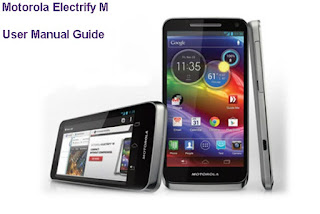
ReadMore
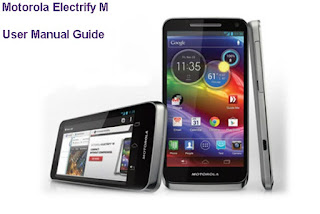
Motorola Electrify M specifications and features:
- Dimensions: 123.2 x 61.5 x 8.6 mm and weight: 111.1 g.
- Platform: Android Ice Cream Sandwich 4.0.4 version.
- CPU: Dual-core 1.5 GHz.
- Display: 4.3 inches Super AMOLED display with 540 x 960 pixels.
- Internal memory: 8 GB (5 GB user available), 1 GB RAM.
- Card slot: microSD card support up to 32 GB.
- Camera: Rear facing 8 megapixel with autofocus and front facing is VGA.
- Bluetooth: Yes, v4.0 with A2DP, LE, EDR.
- Other features: NFC, microUSB v2.0, GPS support and GLONASS, Accelerometer, proximity, compass, HTML5 for browser, Li-Ion 2000 mAh, stand-by time: Up to 432 h (3G) and talk time: Up to 16 h 40 min (3G).
- Colors: Black/Gray.
- At a glance
- Start
- Home screen & apps
- Control & customize
- Calls
- Contacts
- Messages
- Type
- Socialize
- Browse
- Photos & videos
- Music on Google Play
- Books on Google Play
- Locate & navigate
- Work
- Connect & transfer
- Protect
- Want more?
- Troubleshooting
- Product Safety & Legal
- At a glance
- Charge up
- Register
- Home screen & apps
- Guide me
- Control & customize
- Quick settings
- Chrome
- Get more
Download Motorola Electrify M user manual guide here
Download Motorola Electrify M gtting started guide hereLG Optimus F3Q D520 user manual

LG Optimus F3Q D520 equipped with specifications and key features such as: 122 x 65 x 14 mm (4.82 x 2.55 x 0.55 inches) in dimension with 182 g (6.41 oz) in weight, 4.0 inches TFT capacitive touchscreen display 16 million colors 480 x 800 pixels screen display with multitouch support, microSD up to 32 GB, 4 GB internal storage, 1 GB of RAM, 5 megapixel rear facing camera with autofocus, 0.3 megapixel front facing camera, run Android 4.1.2 Jelly Bean operating system, powered by 1.2 GHz dual core processor Qualcomm Snapdragon 400 Adreno 305, Li-ion 2460 mAH battery with up to 16 hours of talk time and up to 384 hours of stand by time.
LG Optimus F3Q D520 rivals and competitors manual:
- Huawei Ascend G700
- LG Mach
- LG Optimus F3
- LG Optimus F6
- Samsung Galaxy S3
LG Optimus F3Q D520 user guide manual available to download in pdf file format with 5.94 MB size and contains of pages. LG Optimus F3Q manual pdf for T-Mobile will help users, owners and buyers with important information you need about the smartphone including key features, add functions, settings and some solution for troubleshooting.
Table of contants for LG Optimus F3Q user guide manual:
- Service activation
- Important notice
- Getting to know your phone
- Your home screen
- Google account setup
- Connecting to networks and devices
- Calls
- Contacts
- Messaging
- Camera
- Video camera
- LG unique functions
- Multimedia
- Utilities
- The web
- Setting
- LG On-screen phone
- Phone software update
- Trademarks
- Accessories
- Troubleshooting
- For your safety
Kyocera Hydro Plus user manual

Kyocera Hydro Plus for Cricket Wireless equipped with specifications and key features such as: 115 x 62 x 13 mm (4.53 x 2.44 x 0.5 inches) in dimension with 118 g (4.16 oz) in weight, 3.5 inches LCD capacitive touchscreen display 480 x 320 pixel resolution with multitouch support, microSD up to 32 GB, 2 GB internal storage, 512 MB of RAM, 3.2 megaixel rear facing camera with LED flash feature, run Android Ice Cream Sandwich operating system, powered by 1 GHz processor Qualcomm Snapdragon S2 MSM8655, Li-Ion 1500 mAH battery with up to 170 hours of stand-by time and up to 8.50 hours of talk time.
Kyocera Hydro Plus rivals and competitors manual:
- Kyocera Hydro Edge
- Kyocera Hydro Elite
- Kyocera Hydro XTRM
- Kyocera Torque
- Samsung Galaxy Prevail 2
Kyocera Hydro Plus user guide manual for Cricket Wireless available to download in pdf file format with1.77 MB size and contains of pages. Kyocera Hydro Plus manual pdf for Cricket Wireless will help users, owners and buyers with important information you need about the smartphone including key features, add functions, settings and some solution for troubleshooting.
Table of contents for Kyocera Hydro Plus user guide manual:
- Device basics
- Text entry
- Phone
- People
- Accounts and messaging
- Applications and entertainment
- Web and data
- Browser
- Camera and video
- Tools and calendar
- Settings
- Notes
- Copyrights
- Index
Wednesday, February 26, 2014
Verizon Motorola Droid RAZR Maxx HD user manual
Verizon Motorola Droid RAZR Maxx HD user manual – Motorola Droid RAZR Maxx HD for Verizon Wireless has been released on August 2012 and believing by some analysts as one of the best carrier deal. Motorola Droid RAZR Maxx HD offers bigger, long life battery and more memory. Some features of the Droid RAZR HD includes 4G LTE data, a 4.7 inch large HD display, NFC, fast processor, 8 megapixel rear facing camera and 1.3 megapixel front facing camera.

Motorola Droid RAZR Maxx HD user manual guide for owners available on pdf format with containing of knowledge and some help for the Android smartphone. At the Motorola Droid RAZR Maxx HD user manual guide the point will includes interface, control and setting for your smartphone.
ReadMore

Motorola Droid RAZR Maxx HD user manual guide for owners available on pdf format with containing of knowledge and some help for the Android smartphone. At the Motorola Droid RAZR Maxx HD user manual guide the point will includes interface, control and setting for your smartphone.
Table of contents for Verizon Motorola Droid RAZR maxx hd user manual:
- At a glance
- Start
- Home screen & apps
- Control & customize
- Calls
- Contacts
- Messages
- Type
- Socialize
- Browse
- Photos & Videos
- Music
- Books
- Locate & Navigate
- Work
- Connect & Transfer
- Protect
- Want more
- Troubleshoot
- Safety
HTC Droid DNA For Verizon User Manual
HTC Droid DNA For Verizon User Manual & Quick Start Guide – HTC
Droid DNA comes with beautifully designed, long battery life and great
camera. HTC as manufacturer of the Android 4.1 Jelly bean has been give
the device sale license for Verizon Wireless. Verizon HTC Droid DNA
currently is claim as best Android platform deal.

HTC Droid DNA is sports flagship smartphone with 5 inch display and absolutely become the first in the U.S with 1080p full HD resolution, 8 megapixel autofocus with LED flash simultaneous HD video and image recording plus ImageChip, NFC, Beats Audio with high-power amps and 4G LTE data support.
ReadMore

HTC Droid DNA is sports flagship smartphone with 5 inch display and absolutely become the first in the U.S with 1080p full HD resolution, 8 megapixel autofocus with LED flash simultaneous HD video and image recording plus ImageChip, NFC, Beats Audio with high-power amps and 4G LTE data support.
HTC Droid DNA user guide table of contents:
- Unboxing
- Setting up your phone
- Your first week with your new phone
- Camera
- Personalizing
- Phone calls
- Messages
- Search and Web browser
- Photos, videos and music
- Storage
- Sync, backup and reset
- HTC Sync Manager
- People
- Social
- Calendar
- Travel and maps
- Essential apps
- Google Play and other apps
- Internet Connections
- Bluetooth and NFC
- Settings and Security
- Other essential
Download HTC Droid DNA user guide From Verizon Wireless here
Download HTC Droid DNA user guide From official HTC here
Download HTC Droid DNA quick start guide here
Apple TV 3rd Generation Setup Guide
Apple TV 3rd Generation Setup Guide – Apple TV 3rd generation was released on March 2012 and claimed by the manufacturer work brilliantly with online movies and TV programs. Apple TV setup guide will help you on how using your Apple TV in safe with easy understandable step by step guide.

ReadMore

Apple TV 3rd generation specifications and features such as:
- iTunes Store account for buying or renting movies, Home Sharing and buying TV shows.
- Netflix account, MLB.TV subscription, NBA.com League Pass Broadband subscription, NHL GameCenter Live subscription for streaming content.
- HDMI2, Optical audio, Micro-USB (for service and support), Wi-Fi and Bluetooth support for Apple Wireless Keyboard.
- Built-in 6-watt universal power supply.
- H.264 video up to 1080p, 30 frames per second, High or Main Profile level 4.0 or lower, Baseline profile level 3.0 or lower with AAC-LC audio up to 160 Kbps per channel, 48kHz, stereo audio in .m4v, .mp4, and .mov file formats.
- MPEG-4 video up to 2.5 Mbps, 640 by 480 pixels, 30 frames per second, Simple Profile with AAC-LC audio up to 160 Kbps, 48kHz, stereo audio in .m4v, .mp4, and .mov file formats.
- Motion JPEG (M-JPEG) up to 35 Mbps, 1280 by 720 pixels, 30 frames per second, audio in ulaw, PCM stereo audio in .avi file format.
Samsung Galaxy S4 Mini SPH L520 user manual for Sprint
Samsung
Galaxy S4 Mini SPH-L520 user guide manual for Sprint – Samsung Galaxy
S4 Mini SPH-L520 for Sprint was released on November 2013 with 2 years
contract. Sprint Samsung Galaxy S4 Mini offers with $100 free bonus from
the carrier with 3 levels data plans for 1 GB data, unlimited data and
unlimited plus 5 GB mobile hotspot data for compatible device.

Samsung
Galaxy S4 Mini SPH-L520 for Sprint equipped with specifications and key
features such as: 124.6 x 61.3 x 8.9 mm (4.90 x 2.41 x 0.35 inches) in
dimension with 107 g in weight, 4.3 inches Super AMOLED capacitive
touchscreen display 16 million colors 540 x 960 pixels screen resolution
and multitouch support, microSD up to 64 GB, 8 GB internal storage, 5
GB user available, 1.5 GB of RAM for 3G version or 2 GB of RAM for LTE
version, 8 megapixel rear facing camera, 1.9 megapixel front facing
camera, run Android 4.2.2 Jelly Bean operating system, powered by 1.7
GHz dual core processor Qualcomm MSMM8930 Snapdragon 400 Adreno 305,
Li-Ion 1900 mAH battery, stand-by time up to 300 hours and talk time up
to 12 hours.
Samsung Galaxy S4 Mini SPH-L520 rivals and competitors manual:
- HTC One Mini
- HTC Desire 500
- HTC Desire 600
- Samsung Galaxy S3
- Samsung Galaxy S3 Mini
- Samsung Galaxy S4
Samsung Galaxy S4 Mini SPH-L520 user guide manual for Sprint available to download in pdf format with 1.8 MB in size and that contains of 183 pages. Samsung Galaxy S4 Mini for Sprint user guide explains and gives users helpful information about key features, functions and settings such as: blocking mode, Bluetooth, data usage, hotspot, LED indicator, NFC, wi-fi and others
Table of contents for Samsung Galaxy S4 Mini SPH-L520 user guide manual for Sprint:
- Get started
- Phone basics
- Phone calls
- Contacts
- Accounts and messaging
- Apps and entertainment
- Web and data
- Camera and video
- Tools and calendar
- Settings
- Copyright information
- Index
Tuesday, February 25, 2014
Google Nexus 4 User Manual
Google Nexus 4 User In Google Nexus user guide Pdf owners will find instruction for your phones buttons, charger, battery, and other hardware features.

Google Nexus 4front of is made up of a single piece of glass stretching right up to the edges. Google Nexus 4 originally specifications and features comes with 4.7 inch IPS LCD (Color TFT/TFD) resolution: 768 x 1280 pixels, 2,100 mAH LiPolymer battery, Android 4.2, 1.5 GHz Quallcomm Snapdragon S4 Pro quad-core, 16 GB of Internal storage and 2 GB of RAM.
ReadMore

Google Nexus 4front of is made up of a single piece of glass stretching right up to the edges. Google Nexus 4 originally specifications and features comes with 4.7 inch IPS LCD (Color TFT/TFD) resolution: 768 x 1280 pixels, 2,100 mAH LiPolymer battery, Android 4.2, 1.5 GHz Quallcomm Snapdragon S4 Pro quad-core, 16 GB of Internal storage and 2 GB of RAM.
Google Nexus 4 user guide table of contents:
- Get started
- Explore your phone
- Use the Phone app
- Use the keyboard
- Try some apps
- Use Google Now & Search
- Accessibility
- Wireless & network settings
- Device settings
- Security settings
- Personal, account & system settings
- Hardware reference
Download Google Nexus 4 user guide pdf here
Tuesday, February 4, 2014
Posiflex PD 7000 Owner Manual
This Manual describes the features and requirements of PD-7000, a fluid pleasant scene which is a wide customer spread. positive displays alphanumerical characters control 2 lines of 20 gigantic sized alphanumeric characters and is able to display in 4 lines of 26 alphanumerical characters per line to breeze in more knowledge at a juncture.
ReadMore
The alphanumerical characters are formed power 8 peck 16 dot matrix for 2 x 20 blaze besides in a 6 x 8 dot matrix for 4 salute 26 display.
Download User guide
Download User guide
Monday, February 3, 2014
Nokia N72 Owner Manual
The Nokia N72 offers the benefits of versatile photography, entertainment and personal productivity to people who value style as much as high performance. A powerful yet stylish multimedia device, the N72 is equipped with a 2.0-megapixel camera and integrated digital music player, with dedicated capture and music player keys, an integrated browser, FM radio and support for Visual Radio.
ReadMore
The pearl pink and gloss black versions of the N72 have digital textures on the back, which personalize the device.Consumers can enjoy music on the go with the integrated digital music player. Pressing the music key gives direct access to music tracks. Users can record music from CDs, create playlists and transfer their music onto the Nokia N72 with the Nokia Music Manager, a part of Nokia PC Suite.
This compact package offers the benefits of versatile photography and entertainment to people who value style as much as high performance. This handset allows you to enjoy music on the go with the integrated digital music player. The 2 megapixel camera has an integrated flash which makes it easy to capture images even to capture images even in low light conditions.
Download Nokia N72 Owner Manual
Download Nokia N72 Owner Manual