Sunday, May 18, 2014
Samsung Galaxy S Lightray 4G R940 user guide

Samsung Galaxy S Lightray 4G R940 for MetroPCS equipped with specifications and key features such as: 130 x 67 x 11.7 mm in dimension with 142 g in weight, 4.3 inches Super AMOLED Plus capacitive touchscreen display 16 million colors 480 x 800 pixels with multitouch, microSD up to 32 GB, 1.4 GB internal storage, 8 megapixel rear facing camera with autofocus and LED flash, 1.3 megapixel front facing camera, run Android 2.3 Gingerbread (original) operating system, powered by 1 GHz single processor, Li-Ion 1600 mAH battery, stand-by time up to 200 hours and talk time up to 3 hours.
Samsung Galaxy S Lightray R940 user guide manual for MetroPCS is available to download in pdf format that contains of 198 pages . Samsung Galaxy S Lightray 4G R940 user guide manual for MetroPCS come in two version, English language support and Spanish language. For better experience for owners of Samsung Galaxy S Lightray 4G R940 for MetroPCS we also will added the Quick Start Guide pdf for the device.
Table of contents for Samsung Galaxy S Lightray 4G R940user guide manual for MetroPCS:
Getting started
Understanding your phone
Call functions
Entering text
Accounts and contacts
Messaging
Web and social networking
Music
Pictures and video
Connections
Applications
Settings
Health and safety information
Warranty information
Indexf
download Samsung Galaxy S Lightray 4G R940 user guide
Wednesday, May 14, 2014
Manual For Pantech Flex P8010
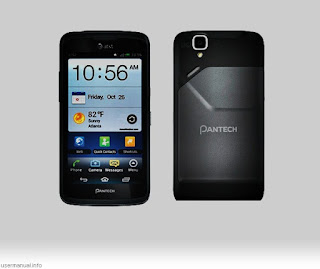
Pantech Flex P8010 user guide has been packaged with 108 pages and available to download in pdf format for owner of the Android. On user guide of Pantech Flex P8010 for AT&T owner will find that the phone has been integrated and bundled with social networks in one program such as Facebook, Twitter and Linkedin.
Table of contents for Pantech Flex P8010 for AT&T user guide:
Read this first
Getting started
Phone experience
Basic operations
Calling & messaging
Communication
Media center
Menu functions
AT&T services
Settings
Appendix
AT&T Pantech Flex P8010 user guide will guide the owners with phone introduction, knowledge of the functions and surely settings to maximize the performance of the phone. More details you can download AT&T Pantech Flex user guide from official site here
Thursday, May 8, 2014
User Manual LG Spirit

LG Spirit MS870 for MetroPCS user manual guide available in pdf format and will be the first help for new owners when they buy it. The user manual of LG Spirit containing of product details, how to tips to maximize the performance of the smartphone and troubleshooting that guide you for better results.
Table of contents for LG Spirit user manual guide:
Important customer information
Table of contents
Technical details
The Basics
Connecting to Network and Devices
microSD Card
Call
Web
Communication
Entertainment
Tools
Settings
Safety
Specifications
FAQ
LIMITED WARRANTY STATEMENT
Index
Now, for new owner of the LG Android smartphone here we give you direct link download of LG Spirit user manual guide here
Manual For Google Nexus 10 Android tablet

If you are using Google Nexus 10 Android tabletyou will need this manual so i share it here, Google Nexus 10 comes with 10 inch screen display over 2560 x 1600 pixel resolution and claimed as one of the best design for display. Google Nexus 10 is collaboration technology by Google and the Korean big company, Samsung.Google Nexus 10 guidebook or user manual available in pdf structure and performs in 157 pages to guide new owner of the Google device. On Google Nexus 10 guidebook for owner, you will find important of basic operating system and knowledge about the Android. The Google Nexus 10 guidebook separated in using Nexus 10 part and adjusting settings part.
Table of contents for Google Nexus 10 user guidebook:
Part One: Using Nexus 10
Get started
Explore your tablet
Use the keyboard
Try some apps
Use Google Now & Search
Accessibility
Part Two: Adjusting settings
Wireless network & settings
Device settings
Security settings
Personal, accounts, & system settings
Appendix: Hardware reference
download of Google Nexus 10 manual here