Wednesday, October 29, 2014
index»
Root Verizon Galaxy S5
Root Verizon Galaxy S5
Finally the Verizon variant of Samsung Galaxy S5 has been rooted. You
can easily get rooted within a few seconds. The AT&T and Verizon
users of Galaxy S5 have waited so long for this moment but finally the
working root method has arrived. Thanks to the recognized developer GEOHOT,who has released a tool which can easily root your Verizon version of Galaxy S5. He has already confirmed on the xda forum.
If
you were anxiously waiting for the root method, here is the exact
step-by-step procedure on how to get root access using the tool called
towelroot.
Rooting your phone does voids warranty and therefore proceed at your own risk.
Root Verizon Samsung Galaxy S5 SM-G900V
- First download the latest version of towelroot app from HERE.
- Connect your Galaxy S5 to PC via the USB cable and Copy the apk file.
- Go to Settings > Security and check the Unknown Sources.
- Now navigate to the storage directory where you’ve placed the apk file.
- Install it.
- Launch the towelroot app.
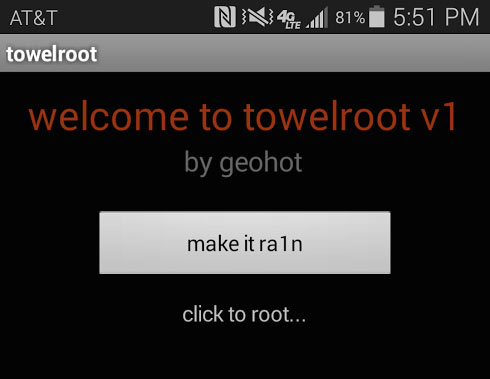
- Tap on the make it ra1n.
- Wait for the rooting process to complete. When done, your phone will automatically reboots.
- To install SuperSU app which grants root permission to your device. Download it from HERE.
- Unzip the folder and copy the Superuser.apk from the Common folder to your phone.
- Just like the other apk file, install it.
- That’s it, you’ve now successfully rooted the Verizon Galaxy S5.
- To verify root access, you can also install the Root Checker app from the Google Play Store.
- Also do not forget to update the SuperSU binary from the Play Store.
- Congratulations!! Your Verizon Galaxy S5 has successfully been rooted.
1 comment:
สล็อต รับฟรีเครดิตฟรี พวกเรามั่นใจว่าสาวกสล็อตออนไลน์ ถ้าเกิดได้ยินคำว่า “ เครดิตฟรี ” จำเป็นต้องกำเนิดอาการตาพองวาว PG SLOT แต่ว่าในใจก็กำเนิดปัญหาว่า ฟรีใช่หรือไม่ ควรมีข้อตกลงอะไร
Post a Comment